淦!怎么这个锤头 quartz 仅仅支持 obsidian 中的双链图片调整宽高啊!!蚌埠住了……
参考了一下发现它对于双链链接的图片的处理是在 ofs.ts(ObsidianFlavoredMarkdown) 中。因为咱们默认应用的就是 obsidian 风格的插件嘛。
这是它匹配双链语法的部分:
// !? -> optional embedding
// \[\[ -> open brace
// ([^\[\]\|\#]+) -> one or more non-special characters ([,],|, or #) (name)
// (#[^\[\]\|\#]+)? -> # then one or more non-special characters (heading link)
// (\\?\|[^\[\]\#]+)? -> optional escape \ then | then one or more non-special characters (alias)
export const wikilinkRegex = new RegExp(
/!?\[\[([^\[\]\|\#\\]+)?(#+[^\[\]\|\#\\]+)?(\\?\|[^\[\]\#]+)?\]\]/g,
)有样学样写一个匹配正常 markdown 外链的,因为我仅仅是想要将 alias 解析为长宽,所以就匹配  和  啦~:
这里得参考一下官方的这个图:
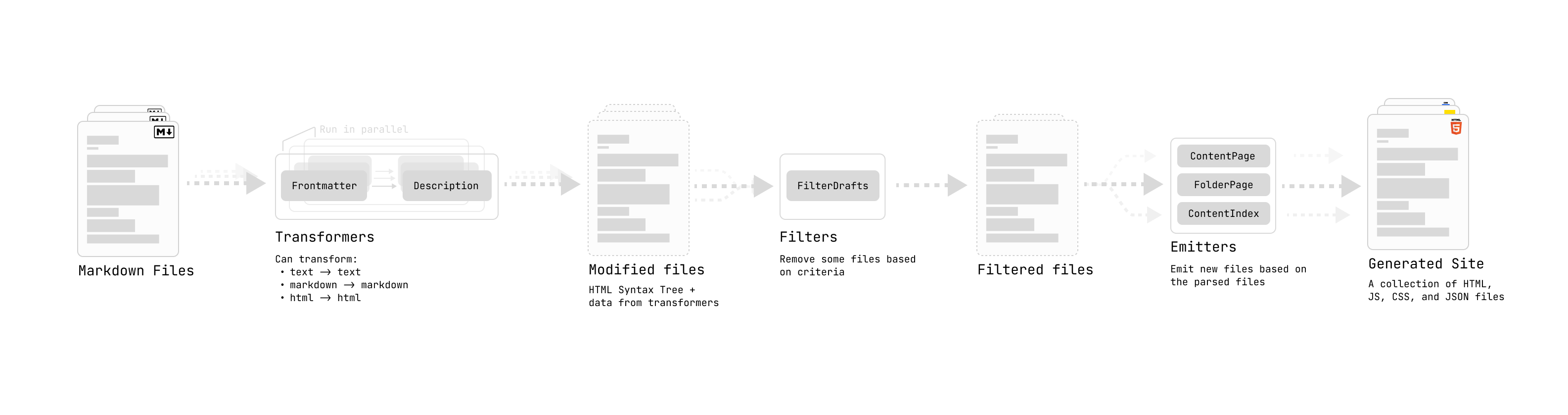
也就是说, markdown 文件优先在 TransFormers 处理。这部分大致有四种类型的:
textTransform:- text → text
- 将文件解析为Markdown AST 之前 执行文本到文本的转换
markdownPlugins:- markdown → markdonw
- 定义了一个remark插件列表(
remark是一个以结构化方式将 Markdown 转换为 Markdown 的工具)
htmlPlugins:- html → html
- 定义了rehype 插件列表(与
remark工作原理类似,rehype是一个以结构化方式将 HTML 转换为 HTML 的工具)
externalResources:可能需要在客户端加载才能正常工作的任何外部资源
export type QuartzTransformerPluginInstance = {
name: string
textTransform?: (ctx: BuildCtx, src: string | Buffer) => string | Buffer
markdownPlugins?: (ctx: BuildCtx) => PluggableList
htmlPlugins?: (ctx: BuildCtx) => PluggableList
externalResources?: (ctx: BuildCtx) => Partial<StaticResources>
}这里有个问题啊,貌似 markdown 原生语法是没办法直接在文本中识别、应用图片的宽高的,所以没办法在 textTransform 类型的部分处理。
碎碎念
虽然有点了解插件,但这个执行顺序给我看懵逼了哈哈哈哈~
太久没有在前端应用上debug了,这一点小玩意儿花了我好几个小时!!
太菜了!没能和GPT老哥聊明白~
考虑到咱们的 obsidian 本身就支持类似于 [alt|widthxheight](url) 这种做法去限制图片大小,就直接在 ofs.ts 中加了对这部分的处理。
}
visit(tree, "image", (node) => {
// 检查 alt 是否为有效字符串
if (typeof node.alt === "string" && node.alt.includes("|")) {
// 匹配 alt 中的尺寸信息 (width 或 widthxheight)
const match = node.alt.match(/\|(?<width>\d+)(?:x(?<height>\d+))?$/);
if (match?.groups) {
const { width, height } = match.groups;
// 修改 hProperties,添加 width 和 height
node.data = node.data || {};
node.data.hProperties = {
...node.data.hProperties,
width: width || "auto", // 如果没有宽度,设置为 "auto"
height: height || "auto", // 如果没有高度,设置为 "auto"
};
// 去除 alt 中的尺寸信息
node.alt = node.alt.replace(/\|(?<width>\d+)(?:x(?<height>\d+))?$/, "").trim();
}
}
});
mdastFindReplace(tree, replacements)看各种形状的快乐小狗!



`` `` `` `` `` ``